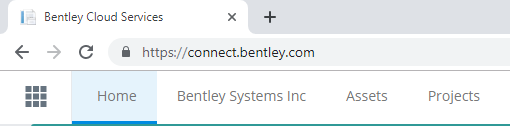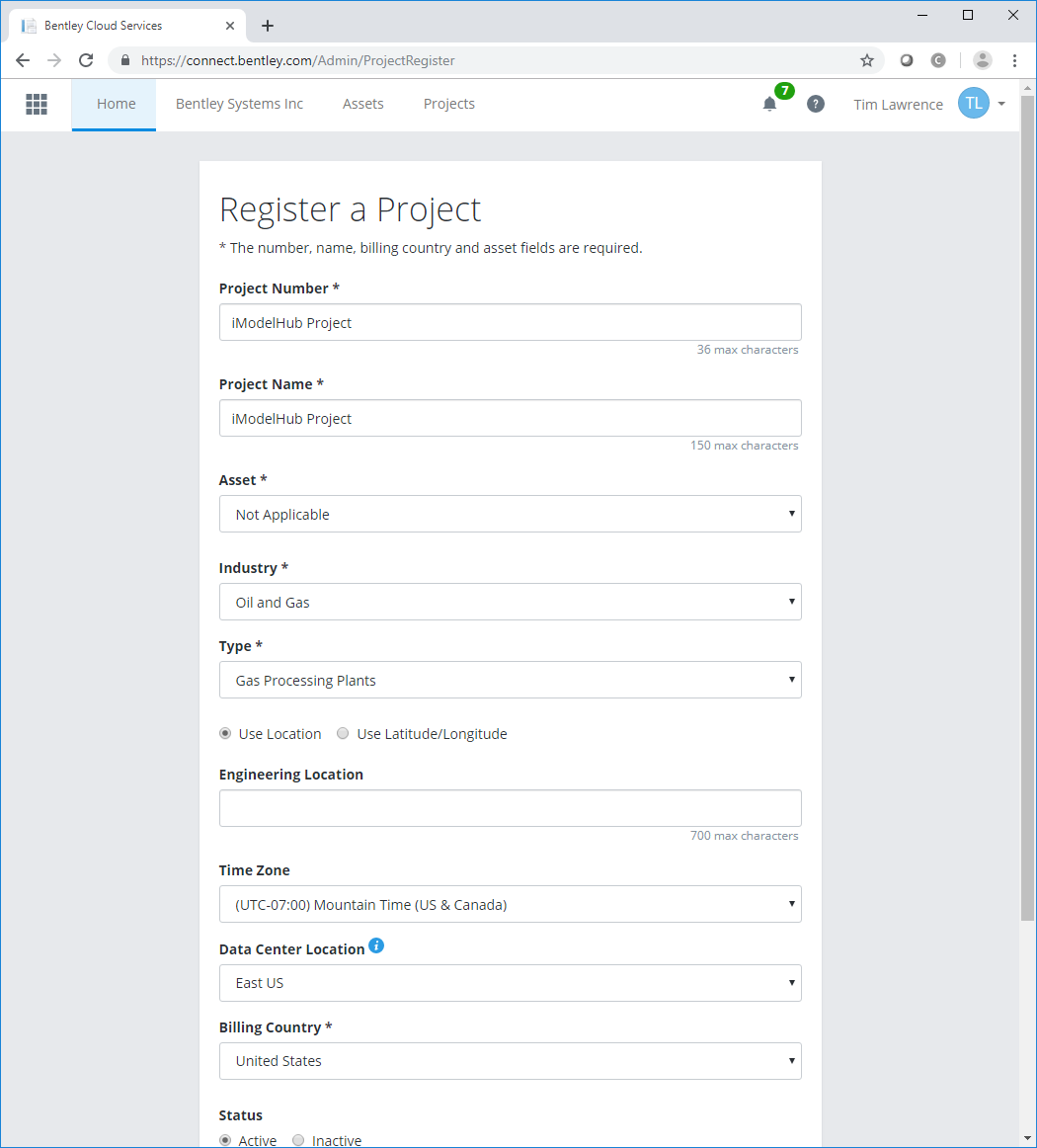Create a CONNECT Project
- Open a browser to https://connect.bentley.com.
- Click on Projects.
- If you have the required roles, you will have the Register a Project button. Click this button.
- Fill in values for the Project Number, Project Name, Asset, Industry and Industry Type as well as the Billing Country.
- Click the Register button at the bottom of the screen to create the project.